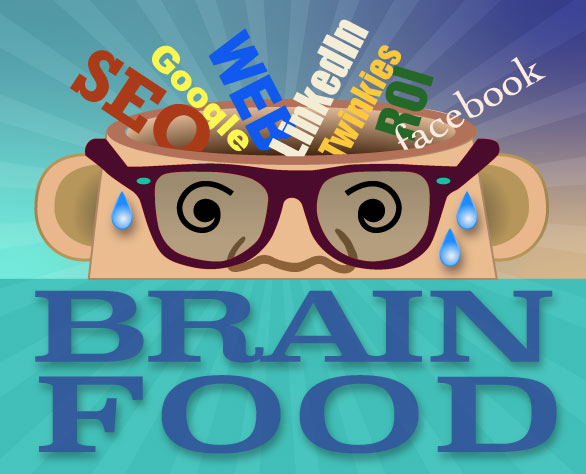Use Google Search Console. Today.
There is one website task that I consider to be the most important task when a website is launched. Make sure that Google is indexing your site as soon as possible. Indexing is the process where the google bot is crawling your website and adding your website content to its search database.

Eventually, the search engines will get around to crawling your site but you can speed up the process with Google Search Console.
Google Search Console is a free service offered by Google that helps you monitor your website’s presence in Google Search results. Search Console helps you understand and improve how Google sees your site.
Adding Your Site to Google Search Console:
- Sign into your Google account. Make sure you’re using your business (not personal) account if it’s a business website.
- Go to Google Webmaster Tools.
- Click “Add a property.”
- Choose “Website” from the drop-down menu and enter the URL of your site. Make sure you’re using the exact URL that appears in the browser bar.
- Click “Continue.”
- Pick a way to verify you own your website (HTML file upload, domain name provider, HTML tag, GA tracking code, or GTM container snippet).
Upload Your Website Sitemap to Google Search Console
After adding your “property” to GSC, upload a sitemap file from your website to the sitemap section of Search Console. A success message is displayed after the sitemap has been succesfully uploaded. A sitemap is an xml file that lists all the pages on your website. It instructs search engines in determining which pages to include in their index. Having a sitemap is an important part of search engine optimization. Sitemaps help Google discover your pages faster and more effectively.
There are various plugins available to create a sitemap file from your website. that can be uploaded.
Adding New Pages to Google Search Console
If you have just finished a new page on your website, you can request that Google adds the new page to its search query.

How Google Search works with your content
- Crawling: Google downloads text, images, and videos from pages it found on the internet with automated programs called crawlers.
- Indexing: Google analyzes the text, images, and video files on the page, and stores the information in the Google index, which is a large database.
- Serving search results: When a user searches on Google, Google returns information that’s relevant to the user’s query.
Final Thoughts
You’ve worked hard on your website. Make sure that Google knows about it with Google Search Console.