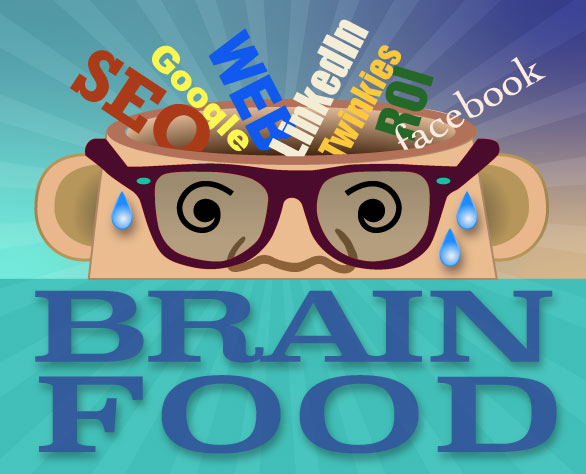Use your Google Business Page to improve local conversion.
Having a well-optimized Google My Business (GMB) page holds significant importance for local businesses seeking to enhance their online presence and attract a local customer base. This online platform offered by Google serves as a digital storefront that provides essential information to potential customers when they search for businesses in their vicinity.
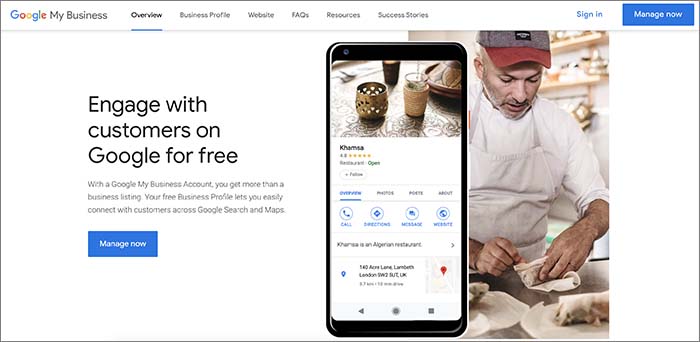
Google is often the first place people turn to when searching for local businesses. By having a GMB page, your business gains visibility on Google Maps and local search results. This increased exposure means that potential customers are more likely to discover your business when they’re actively looking for products or services you offer.
The rise of mobile devices has led to an increase in “near me” searches. When users are on the move and looking for something in their vicinity, Google prioritizes businesses with well-optimized GMB pages in these search results. This is particularly relevant for local businesses aiming to capture mobile users who are ready to make immediate decisions.
Setting up and maintaining a GMB page is free. For small local businesses with limited marketing budgets, GMB offers a cost-effective way to improve online visibility and attract potential customers without investing heavily in paid advertising.
Top Ten Tips:
- Accurate Business Information: Ensure that all your business details like name, address, phone number (NAP), and website URL are accurate and consistent with what’s listed on your website and other online platforms.
- Claim and Verify Your Listing: Claim your business on Google My Business and go through the verification process. This could involve receiving a postcard with a verification code or verifying through a phone call or email.
- High-Quality Images: Upload high-resolution images of your business, including your logo, exterior, interior, products, and team. Visuals help potential customers get a sense of what to expect from your business.
- Compelling Business Description: Write a concise and engaging business description that effectively communicates what your business offers and what makes it unique. Use relevant keywords to improve search visibility.
- Categories and Attributes: Choose relevant business categories and attributes that accurately describe your business. This helps Google understand your business better and show it in relevant search results.
- Business Hours: Provide accurate opening and closing hours, including special holiday hours. Keeping this information up-to-date helps customers know when you’re available.
- Customer Reviews and Ratings: Positive customer reviews play a crucial role in optimizing your Google My Business listing. Encourage happy customers to leave positive reviews and respond to them promptly. Positive reviews build trust and credibility, which helps attract more potential customers.
- Google Posts: Utilize Google Posts to share updates, promotions, events, and news about your business. These posts appear prominently on your GMB listing and can help attract attention.
- Q&A Section: Monitor and respond to questions posed by potential customers in the Q&A section. This can help provide accurate information and establish a positive impression.
- Regular Updates: Google places great importance on businesses that consistently update their profiles. Update your listing with new information, such as holiday hours or changes in services. Additionally, regularly add high-quality photos that showcase your business. This not only helps Google understand your business better but also enhances the overall user experience.
Bonus Tip: Insights and Analytics: Regularly review the insights and analytics provided by Google My Business. This data offers valuable insights into how users are finding and interacting with your listing, allowing you to make informed marketing decisions.
Add Keywords To Your Google My Business Listing
The Google Business Profile is one of the most valuable assets of any local business. The places on the Google Business Profile for adding keywords are limited. It makes sense to include keywords in your Google Business Profile.
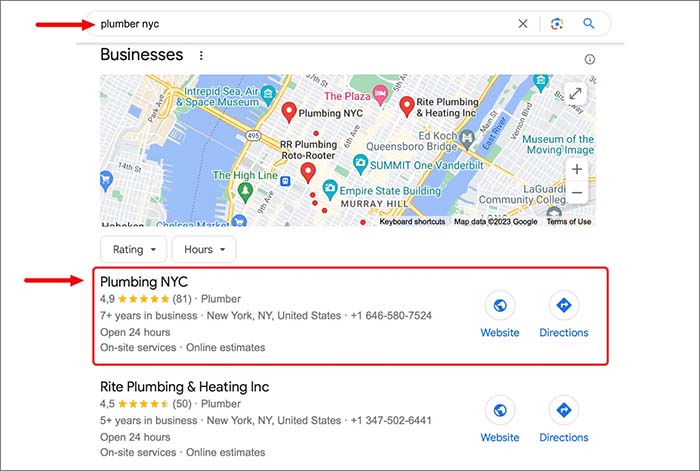
Add Keywords Here:
- The Google Business Profile Name
The name is a strong ranking factor for ranking on local search and Google Maps - Service Section
Keywords in that section can impact not only conversions but also rankings. Google will give you a bunch of suggestions and you can also add your own keywords. Add all relevant service keywords and create small descriptions for each of them. - Business Categories
Categories are predefined and Google edits its category database on a regular basis. While you cannot choose your favorite keywords, you can select one main keyword for the primary category and up to 9 secondary keywords for additional categories. - Profile Description
The Google Business Profile Description is a great place to add relevant keywords. The description itself doesn’t seem to impact rank, but if written correctly, it can contribute to a higher conversion rate on local search and Maps. Be sure you include all the necessary details about the business in your GBP description. It will help you convert more visitors into paying customers. - Website Justifications
You also want to add keywords to your website. The best way to do that is by creating service pages and blog articles about local and industry-related topics. If Google thinks some of the keywords used on your website are relevant to your Google Business Profile visitors. - Reviews
Although you’re not really in control of your review content, you can try to encourage customers to leave extensive reviews that eventually include keywords.
Shoutout to Hypertrix.com and their blog post on adding keywords to your Google Business Profile.
By following these steps, local businesses can create a robust Google My Business presence that enhances their online visibility, drives more website traffic, and ultimately attracts more customers.