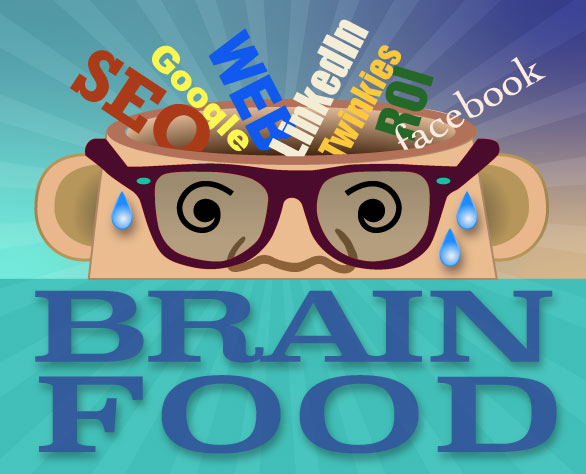Check your site speed. It makes a huge difference in user experience.

There is clear documentation that load times will improve your website’s potential for new customers. Load times are that important. Luckily there are many resources for testing your site speed. You don’t have to be a developer to use the tools and they provide good details on their test results. Speed tests may vary based on the geographic location of the test, time of day, and other factors.
Check Out: How Page Load Speed Affects Customer Behavior
Page Load Time Factors
When a request for a web page is made, the front-end and server-side components both take a certain amount of time to complete their operations. Since their operations are essentially sequential, their cumulative time can be considered the Total Page Load Time.
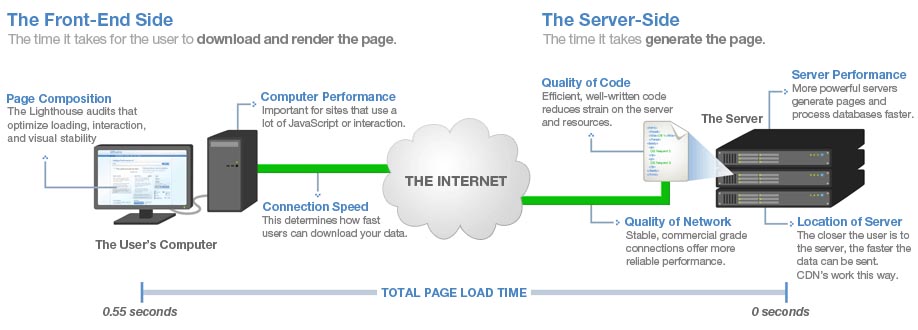
Recommended tools for testing a site:
- Pingdom Website Speedtest Tools
- GTMetrix
- WebPageTest
- Google Lighthouse for Chrome, or, Google PageSpeed Insights
- Chrome / Firefox’s ‘network’ information
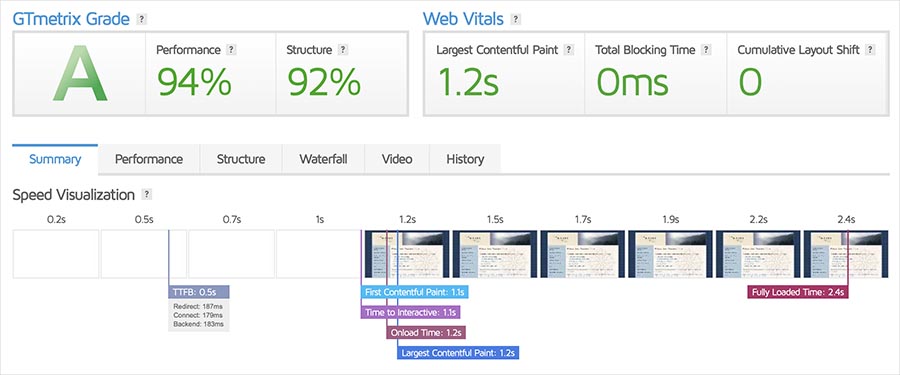
Each of these tools has a slightly different approach when it comes to measurement, reporting, and making suggestions for improvements. To get the most out of them, you’ll need a good understanding of the different metrics they measure, and to understand how best to interpret the results.
Yoast.com has an excellent resource on how to check your site speed.
WordPress plugins can help to speed up your site
There are three performance categories which WordPress plugins can help:
- Implement caching (server-side and/or client-side)
- Alter the way in which your theme (and/or database) works/loads
- Image optimization
There are some speed optimisation plugins which are very specialised, and focus on doing a very good job on just one small part of these categories. Other plugins may tackle most, or even all of these areas, but do so more generally. It’s rare to find a single plugin which solves all of these problems.
Installing one (and only one!) of the following plugins should get you started. Most of them come with full page caching (where a static version of each page is saved and served to users, without needing to load WordPress and your whole site), and various image compression settings.
- WP Rocket – very powerful, and one of the very best options to make your site faster. Designed to be simple. No free option.
- W3 Total Cache – extremely powerful, and extremely flexible. Designed to be comprehensive. Hundreds of checkboxes and options.
- WP Optimize – A good middle ground, with basic full page caching, and some sophisticated database + media optimization tools.
- WP Super Cache – A basic solution which offers full page caching, but lacks other/advanced optimization techniques.
- Autoptimize – Some really clever JavaScript/CSS/HTML optimization, though no full page caching (should work well with a dedicated full page caching solution)
CONTACT US FOR A FREE CONSULTATION