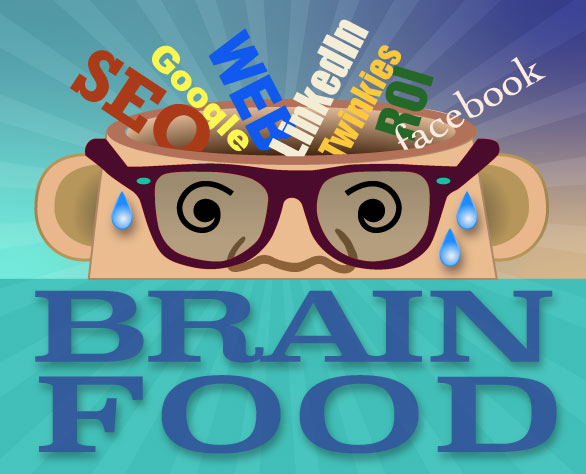Why WordPress Maintenance Is Important
Your WordPress website is no different than your family car. Each year you need to have your car inspected and perform required maintenance. The obvious advantage is clear: you don’t want a sudden breakdown on the highway. A website has required and needed maintenance as well. Here, the benefit lies in a website that won’t have performance issues and is better protected.
This includes your WordPress hosting, the WordPress software, plugins, and the themes you are using. Each of these pieces have updates that are issued regularly. Most website owners do not perform maintenance unless something breaks.
Maintenance is boring and it is typically the last thing on your mind. Your website is a crucial part of every business so maintenance should be performed regularly.
These maintenance tasks ensure that your website is always in the best shape.
Maintenance protect your business from the cost of a compromised site. Just from a cost and time comparison alone, an emergency website repair will cost you more and other damages can be more significant or irreversible. Sites go down for thousands of reasons and the only way to tell what caused it is when you go in to fix it. If you miss some of the core updates there might not be a bridge between your old version and the current one.
Website downtime is the primary situation to avoid followed by a compromised site. These will cause you to lose business and have a negative impact on your business. Before you decide what kind of maintenance you need, evaluate the risk and cost to your business.
For instance, an outage of six hours is enough to potentially drop your rankings by 30 percent and cause your customers to lose trust in your website. These situations cause a lot of stress, frustration and anxiety.
How often should you perform WordPress maintenance tasks?
If you run a busy website with a lot of traffic, then you should go through this maintenance checklist every three months. For smaller websites with low traffic and content, you need to do these maintenance tasks every six months.
Essential WordPress maintenance tasks you need to perform:
1. Change All Your WordPress Passwords
Passwords are your first defense against unauthorized access to your website. You should always use strong unique passwords for all your online accounts. In 2019, 42% of companies were breached by a bad password. Passwords were leaked in about 65% of breaches in 2019.
Another strategy that protects your sites is the use of two-factor authentication. If you’re guilty of weak passwords, two-factor authentication ensures that you’re the only person who can access your account, even if someone knows your password..
2. Create a Complete Backup of Your Website
There are plenty of great WordPress backup plugins like UpdraftPlus or BackupBuddy. These can help you completely automate the WordPress backup process.
Check out this article comparing backup plugins that can be installed on your website.
3. Check and Update All WordPress Files
WordPress comes with a built-in system to manage updates for WordPress core, plugins, and themes. You should always update WordPress to use the latest version as well as keeping all your plugins and themes updated. Review all your installed plugins and themes to make sure that they are running the latest version.
4. Check and Delete Spam Comments
Look at the spam comments to ensure that there are no real comments incorrectly marked as spam. Then you can safely delete all spam comments from your website. If you have thousands of spam comments, you should batch delete all spam comments.
5. Test All Your WordPress Forms
Check all forms on your website to make sure that they are working properly. Sometimes these email forms may suddenly stop sending emails due to misconfiguration on your WordPress hosting server or your email service provider.
6. Optimize Your WordPress Database
Over time, your database may gather a lot of unnecessary data. This increases your WordPress backup sizes which may affect uploading, downloading, and restoring backups. Optimizing your WordPress database allows you to clean up clutter, defragment tables, and improve database performance.
7. Run Performance Tests
Faster websites are not just good for user experience, but they also improve your SEO rankings. This is why you need to regularly do a thorough performance review of your website.
Read more about performance testing here.
8. Find and Fix 404 Errors
When a user requests a page that doesn’t exist on your website, then WordPress will show them a 404 error page.
404 errors that occur because a user mistyped an address are normal and nothing to be worried about. However, 404 errors that occur because a page is no longer available are frustrating for users and create a bad user experience.
9. Find and Fix Broken Links
The broken links issue is not just limited to external links. You might accidentally add broken images, poorly formatted links, or misspell your own links. This can be frustrating for your visitors and harms your site’s user engagement.
10. Optimize Images on Your WordPress Site
Images take longer to load than text. This means they decrease your page load speed. You will discover some overly large images during the performance checkup of your site.
Read more about image optimizing here.