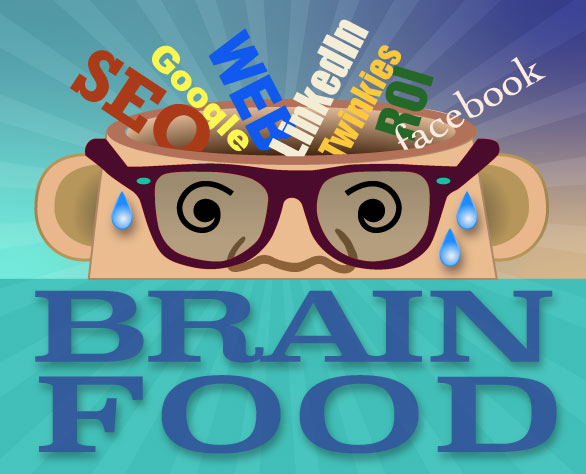Essential to your business, not only because it protects your website, it protects your credibility as a company.

Website Security: Protect your website from hackers and malware. Regular scanning and other countermeasures to help protect against hazardous security breaches, so that you don’t lose or compromise your data (and the data of your prospects and clients)!
Security breaches are expensive to fix, both technically and from a sales perspective. Prospects and clients find it hard to trust a business whose website has been compromised.
Website Maintenance. Behind-the-scenes service to keep your website in working order. It includes regular website backups, updates to your modules and plugins, WordPress Theme updates, and technical troubleshooting.
Keep WordPress, Themes & Plugins Updated
The WordPress security team works diligently to provide important security updates and vulnerability patches. However, the use of third-party plugins and themes exposes users to additional security threats.
By regularly installing the latest versions of core WordPress files and extensions, you can ensure that your website possesses all of the prevailing security patches and your WordPress site is more secure.
Regularly Audit WordPress Plugins & Themes
Plugins and themes can become deprecated, obsolete, or include bugs that pose serious security risks to your WordPress website.
To secure your WordPress installation and improve security, we recommend that you audit your plugins and themes on a regular basis.
There are four main hosting environments that can be used for your WordPress installation:
- Shared Hosting Environments
- Virtual Private Server (VPS) Environments
- Managed Hosting Environments
- Dedicated Servers
In theory, the environments that remove the most dependency from the user will offer the most security. If you have the time and skill to secure your own environment, then you have more options but also more responsibility.
In reality, however, the type of hosting environment you choose should be dictated by your needs and expertise:
- If you’re someone that has little understanding of how websites work, then it’s in your best interest to go with a managed environment.
- If you’re an organization with your own network operations center (NOC), information security operations center (SOC), or dedicated sysadmins, then a VPS or dedicated server provides better isolation of your environment (assuming it’s properly configured).
You can also initiate a conversation with your hosting provider to identify what their stance is on security. Some key points should be addressed:
- What security precautions are they taking to protect your website (not just their server)?
- What actions will they take if they identify malware on one of your websites?
- How often do they look for malware?
- Do they offer incident response services?